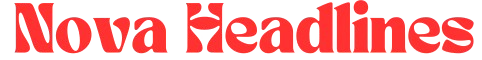Repairing Negative Inventory in QuickBooks for Accurate Stock Management
Kingston, 19th July 2025, ZEX PR WIRE, Negative inventory in QuickBooks occurs when the quantity of an item sold or used exceeds the quantity recorded as available in stock. This situation can disrupt accurate inventory tracking, cause incorrect financial reports, and complicate order fulfillment. Understanding why negative inventory happens and how to fix it is crucial for maintaining accurate records and smooth business operations.
Negative inventory typically arises when transactions are entered out of sequence or when items are sold before they have been received into inventory. For example, if you record a sales transaction before entering the corresponding purchase or receipt, QuickBooks may register the quantity as negative. Another common cause is data entry errors or discrepancies caused by manual adjustments.
To repair negative inventory, the first step is to review your transaction history for the affected items. This involves identifying where the inventory quantity became negative by comparing purchase orders, receipts, sales, and invoices. Once you find the cause, you can correct it by entering missing purchase transactions or adjusting inventory quantities to reflect actual stock levels.
One effective approach is to create an inventory adjustment in QuickBooks to increase the quantity on hand to a positive number. When doing so, it is important to assign the correct adjustment account, usually an inventory shrinkage or adjustment account, to keep your financial records accurate. Additionally, you should ensure that the dates on the adjustment transactions align properly with your reporting periods to avoid inconsistencies.
If negative inventory issues are frequent, consider reviewing your inventory management processes to prevent future occurrences. Implementing regular reconciliations between physical stock and QuickBooks records can help catch discrepancies early. Ensuring that all transactions are entered promptly and in the correct order will also minimize the chance of negative inventory.
In more complex situations, such as when multiple transactions are involved or if data corruption is suspected, it may be necessary to seek professional assistance. Certified QuickBooks ProAdvisors or accounting professionals can help audit your files, perform detailed corrections, and recommend system improvements.
Repairing negative inventory in QuickBooks involves careful review of transactions, making necessary adjustments, and improving inventory practices to maintain accurate data. Addressing these issues promptly not only ensures accurate inventory counts but also helps maintain the integrity of your financial reporting.
About E-Tech
E-Tech is the leading service provider of QuickBooks File Repair, Data Recovery, QuickBooks Conversion and QuickBooks SDK programming in the UK and Ireland. In our 20 years plus of experience with Intuit QuickBooks, we have assisted over a thousand satisfied customers with their requirements.
We offer a range of services for existing QuickBooks users and provide comprehensive solutions for small businesses. Additionally, our expertise covers the US, UK, Canadian, Australian (Reckon Accounts), and New Zealand versions of QuickBooks (PC and Mac platforms).
For media inquiries regarding E-Tech, individuals are encouraged to contact Media Relations Director, Melanie Ann via email at Melanie@e-tech.ca.
Disclaimer: The views, suggestions, and opinions expressed here are the sole responsibility of the experts. No Nova Headlines journalist was involved in the writing and production of this article.